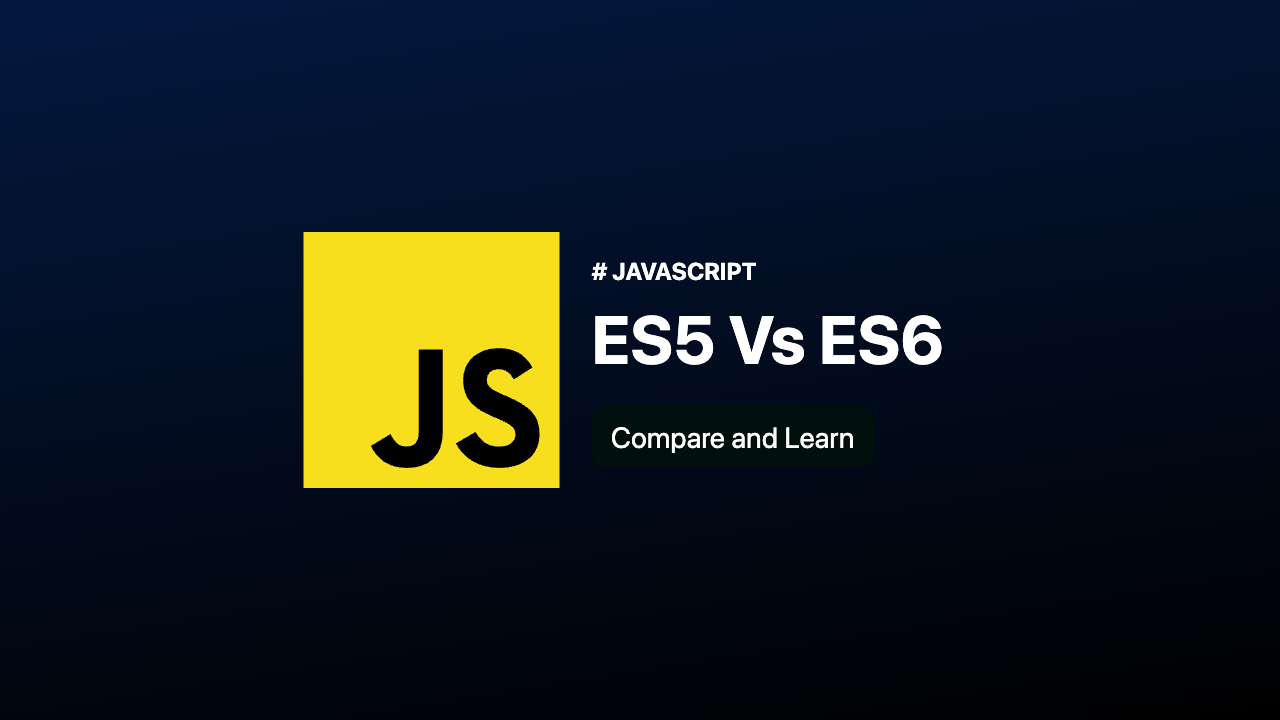
Introduction
JavaScript, the versatile programming language that powers the interactive elements of web pages, has evolved significantly over the years. Two important versions of JavaScript, ES5 (ECMAScript 5) and ES6 (ECMAScript 2015), have played a crucial role in shaping the language. In this article, we will explore the differences between ES5 and ES6, highlighting the advancements and benefits that ES6 brings to the table.
ES5, released in 2009, was a significant update to JavaScript. It introduced several key features and improvements, making JavaScript more efficient and powerful. However, as web development evolved, developers sought more modern and sophisticated language features. This led to the development of ES6, which brought significant enhancements and new functionalities.
Let’s start by examining the ES5 and new features introduced in ES6.
In ES5 variables are declared with var are function scoped
In ES5 JavaScript, variables declared with the var keyword are function-scoped. This means that a variable declared inside a function is only accessible within that function and any nested functions. Here’s an example:
function foo() {
var x = 10
console.log(x) // Output: 10
function bar() {
var y = 20
console.log(x) // Output: 10
console.log(y) // Output: 20
}
bar()
}
foo()In this example, the variables x and y are declared using the var keyword inside the foo and bar functions, respectively. The x variable is accessible inside the bar function because it is nested inside the foo function. However, the y variable is not accessible outside the bar function.
ES6 introduces block scoped variable using let and const
In ES6 JavaScript, let and const keywords are used to declare block-scoped variables. This means that a variable declared with let or const is only accessible within the block it is declared in, including any nested blocks. Here’s an example:
function foo() {
let x = 10
console.log(x) // Output: 10
if (true) {
let y = 20
console.log(x) // Output: 10
console.log(y) // Output: 20
}
console.log(y) // Error: y is not defined
}
foo()In this example, the variables x and y are declared using the let keyword inside the foo function. The x variable is accessible inside the nested if block because it is declared in the outer block. However, the y variable is not accessible outside the if block.
Note that variables declared with const are also block-scoped, but they cannot be reassigned once they are initialized.
let vs const
let and const are both used to declare variables in JavaScript. The main difference between them is that let allows the variable to be reassigned, while const does not.
Here’s an example:
let x = 10
x = 20 // Valid
const y = 30
y = 40 // InvalidIn this example, the variable x is declared using let and is assigned the value 10. It is then reassigned to 20, which is valid.
The variable y is declared using const and is assigned the value 30. When an attempt is made to reassign it to 40, an error is thrown.
Function definition in ES5
In ES5 JavaScript, you can define a function using the function keyword. Here’s an example:
function myFunction(x, y) {
return x + y
}
console.log(myFunction(1, 2)) // Output: 3In this example, myFunction is defined using the function keyword. It takes two parameters, x and y, and returns their sum. The function is then called with the arguments 1 and 2, and the result is logged to the console.
Note that in ES5, function declarations are hoisted to the top of their scope, which means you can call a function before it is defined.
Introduction of Arrow functions in ES6
In ES6 JavaScript, you can define a function using arrow function syntax. Here’s an example:
const myFunction = (x, y) => {
return x + y
}
console.log(myFunction(1, 2)) // Output: 3This is same example as previous declared with arrow function.
- Note that arrow functions have some differences from regular functions, such as the way they handle the
thiskeyword and the fact that they cannot be used as constructors.
ES5 - limited string manipulation capabilities
In ES5 JavaScript, string manipulation capabilities are more limited compared to ES6. Here are some examples of string manipulation in ES5:
- Concatenation: You can concatenate strings using the
+operator. Here’s an example:
var str1 = 'Hello'
var str2 = 'world'
var message = str1 + ' ' + str2
console.log(message) // Output: "Hello world"- Substring: You can extract a substring from a string using the
substring()method. Here’s an example:
var str = 'Hello, world!'
var substr = str.substring(0, 5)
console.log(substr) // Output: "Hello"- Replace: You can replace a substring in a string using the
replace()method. Here’s an example:
var str = 'Hello, world!'
var newStr = str.replace('world', 'John')
console.log(newStr) // Output: "Hello, John!"- Note that ES5 does not have methods like
startsWith(),endsWith(),includes(), andrepeat()that were introduced in ES6.
ES6 - Template literals for easy string interpolation and multiline strings
In ES6 JavaScript, template literals provide an easy way to perform string interpolation and create multiline strings. Here’s an example:
const name = 'John'
const age = 30
const message = `My name is ${name} and I am ${age} years old.
I live in New York City.`
console.log(message)In this example, a template literal is used to create a string that contains variables name and age. The variables are inserted into the string using ${} syntax. The template literal also allows for the creation of a multiline string.
- Note that in ES5, string concatenation is used to perform string interpolation, which can be more cumbersome and error-prone.
ES5 - Callback-based patterns for handling asynchronous operations
In ES5 JavaScript, callback-based patterns are commonly used for handling asynchronous operations. Here’s an example:
function fetchData(callback) {
setTimeout(function () {
const data = { name: 'John', age: 30 }
callback(data)
}, 1000)
}
fetchData(function (data) {
console.log(data)
})In this example, the fetchData function simulates an asynchronous operation using setTimeout. It takes a callback function as a parameter, which it calls with the data after the timeout has elapsed.
The fetchData function is then called with an anonymous function that logs the data to the console.
Note that callback-based patterns can lead to callback hell, where multiple nested callbacks make the code difficult to read and maintain. This is one of the reasons why ES6 introduced Promise and async/await for handling asynchronous operations.
ES6 - Promises for handling asynchronous operations.
In ES6 JavaScript, Promise provides a structured approach for handling asynchronous operations. Here’s an example:
function fetchData() {
return new Promise(function (resolve, reject) {
setTimeout(function () {
const data = { name: 'John', age: 30 }
resolve(data)
}, 1000)
})
}
fetchData()
.then(function (data) {
console.log(data)
})
.catch(function (error) {
console.error(error)
})In this example, the fetchData function returns a new Promise object. The Promise constructor takes a function with two parameters, resolve and reject. Inside the function, an asynchronous operation is simulated using setTimeout. When the operation is complete, the resolve function is called with the data.
The fetchData function is then called, and the then method is used to handle the resolved data. The catch method is used to handle any errors that occur.
Note that Promise provides a more readable and maintainable way to handle asynchronous operations than callback-based patterns.
More ES6 Features
- De-structuring arrays and object
- Spread operator (
…) async/awaitsyntax for writing more readable asynchronous code.
De-structuring arrays and object
De-structuring is a way to extract values from arrays or objects and assign them to variables in a more concise way. Here are some examples:
De-structuring an array:
const myArray = [1, 2, 3]
const [a, b, c] = myArray
console.log(a) // Output: 1
console.log(b) // Output: 2
console.log(c) // Output: 3De-structuring an object:
const myObject = { x: 1, y: 2, z: 3 }
const { x, y, z } = myObject
console.log(x) // Output: 1
console.log(y) // Output: 2
console.log(z) // Output: 3You can also use destructuring with default values:
const myObject = { x: 1, y: 2 }
const { x, y, z = 3 } = myObject
console.log(x) // Output: 1
console.log(y) // Output: 2
console.log(z) // Output: 3Spread Operator (…)
The spread operator (...) is used to expand an iterable (like an array or a string) into individual elements. Here are some examples:
Expanding an array:
const myArray = [1, 2, 3]
console.log(...myArray) // Output: 1 2 3Combining arrays:
const array1 = [1, 2, 3]
const array2 = [4, 5, 6]
const combinedArray = [...array1, ...array2]
console.log(combinedArray) // Output: [1, 2, 3, 4, 5, 6]Copying an array:
const originalArray = [1, 2, 3]
const copiedArray = [...originalArray]
console.log(copiedArray) // Output: [1, 2, 3]Expanding a string:
const myString = 'hello'
console.log(...myString) // Output: h e l l oPassing arguments to a function:
function myFunction(x, y, z) {
console.log(x, y, z)
}
const myArray = [1, 2, 3]
myFunction(...myArray) // Output: 1 2 3Creating a new object with properties from an existing object:
const myObject = { x: 1, y: 2 }
const myNewObject = { ...myObject, z: 3 }Async/Await syntax
async/await is a way to write asynchronous code that looks and behaves like synchronous code. It allows you to write code that waits for promises to resolve before moving on to the next line of code. Here’s an example:
async function fetchData() {
try {
const response = await fetch('https://api.example.com/data')
const data = await response.json()
console.log(data)
} catch (error) {
console.error(error)
}
}
fetchData()In this example, the fetchData function is declared as an async function. It uses the await keyword to wait for the fetch function to return a response, and then waits for the response to be converted to JSON using the json method. The function then logs the data to the console.
If an error occurs, it is caught and logged to the console using a try/catch block.
Conclusion
ES6 brought significant advancements and new features to JavaScript, improving developer productivity and code maintainability. The introduction of block-scoped variables, arrow functions, modules, and syntax enhancements made JavaScript code more concise, readable, and expressive. Being well-versed in both ES5 and ES6 is crucial for modern web developers, as it allows them to work effectively on a wide range of projects and codebases.